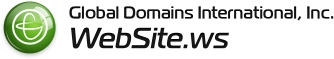Frequently Asked Questions
.WS Domain Names
- .WS and Western Samoa
Close
The country of Western Samoa owns the .WS top-level domain. We are working in cooperation with the government of Western Samoa as the official registry of the .WS top-level domain. Our .WS domains work exactly like .com domains. WebSite.ws as well as all our offerings reside in the United States.
Our .WS top-level domain is 100% globally accessible, and it can be viewed by anyone accessing the Internet from anywhere in the world. Additionally, everyone, regardless of location, has the ability to register/administer .WS domains.
All top-level domains and the guidelines by which they function were created 20-25 years ago. Every country was granted one top-level domain with the exception of the United States, which was also given the .com, .net, .org, .edu, .gov, and .mil top-level domains. While .com is the most popular extension, every top-level domain has the ability to work in exactly the same way.
- Is .WS recognized and accredited by ICANN?
Close
.WS is a country code domain so it does not fall under the authority of ICANN. WebSite.WS is the Registry for the .WS domain, and operates under a long term contract with the island of (Western) Samoa.
- Will my .WS domain work like a .COM domain?
Close
Absolutely! .WS domains work exactly the same as a .com domain.
- How much do .WS domains cost?
Close
You can find full details at our Pricing page.
- How do I pay for a pending invoice?
Close
You may complete payment for a pending invoice from within your .WS account: Simply click the My invoices link along the left side of your screen, and then click the Pending link. This will take you to the checkout screen where you may complete payment.
- Where can I view and print an invoice?
Close
You may generate an invoice from within your .WS account at any time by following the process outlined below:
1. Sign into your account.
2. Click the My invoices link.
3. Locate the transaction for which you would like an invoice.
4. Click the appropriate invoice number
5. Review the invoice and print as desired Please note: we may complete this request if you prefer. However, the print out will be exactly the same as the one you can generate, and we will charge a $5.00 fee for doing so. - What forms of payment can I use?
Close
You may use PayPal or any of the following major credit cards: American Express, Discover, JCB, MasterCard, or Visa. You may also use debit cards tied to a checking or savings account.
- Do I have to pay for each one at a time?
Close
No. Our unique registration system lets you "shop" for domain names as you would anything else on the Internet. Choose the names you want, add them to your "shopping cart," then when you are ready, you can checkout and pay for everything at one time.
The only exception is if you want to pay for each domain a different way. For example, if you want to register three different domains with three different credit cards, you'll need to complete the registration and payment process separately for each domain. However, if you want to register a large number of domains and pay for them all with one form of payment, you can pay for all of them in one easy step. - Can I register a domain and keep my personal information private?
Close
Yes. Please see the "Private Domain Registration" area of the FAQ.
Managing your .WS domain and account
- How do I make changes to my personal information?
Close
You may easily update any of your personal information from within your account at any time. Simply sign into your .WS account, click the My information link, make the desired changes, and press the update button.
- How do I set up my WebMail?
CloseSimply complete the process outlined below:
1. Sign into your account.
2. Click the My domain names link
3. Select the domain for which you would like to add an email address.
4. Press the Manage Domain button.
5. Click the Setup My Email! link.
6. Click the My Email! link under the Add an Account for me! column.
7. Type the prefix of the email address you wish to create.
8. Press the Add Account! Button.Your new email address will be ready for immediate use. Simply click the check mail link along the left side of your screen.
- How do I read my WebMail?
CloseTo successfully change your current email box and check your email, simply complete the process outlined below:
1. Sign into your account.
2. Click the check mail link
3. Click the email address link indicated in blue.
4. Click the email address you would like to switch to.
5. Select Inbox from the Folder drop-down menu.
6. Press the GO button.Please note: you may skip steps 3 and 4 if the email address displayed after clicking check mail is the email address you wish to work with.
Domain and Email Forwarding Service
- How much does Forwarding cost?
Close
Forwarding is just $49.00 per year with discounts for multiple years!
- How do I set up the Forwarding service for my .WS domain?
Close
Login to your account at website.ws. Once logged in, click "Domains" on the left menu. On the resulting page, select the domain you wish to forward, and click "Manage Selected Domain." Finally, click "Update Forwarding Options," and follow the on-screen prompts to finish setting up forwarding.
- How do I change the Forwarding information on my domain?
Close
Sign into your account; click on "Manage Domain" and then on "Update Forwarding Options". Enter the new information and complete the update process as indicated.
SiteBuilder
- What is SiteBuilder?
Close
SiteBuilder is our template driven WebSite design interface. It easily allows you to get a WebSite up-and-running in minutes without using special software. Everything is completed from within your Internet browser.
- How many pages can my WebSite have?
Close
Each WebSite may have an unlimited number of pages.
- How much space do I get for files needed to build my WebSite?
Close
100 megabytes. However, most .WS user WebSites utilize only a fraction of this available space.
- Can I make changes to my site at anytime?
Close
Absolutely!
- How long will it take for the changes to take effect?
Close
Most changes will take effect within 15 minutes.
- Can I upload my own HTML pages for use with SiteBuilder?
Close
No. If you have your own HTML pages, you will want to use our hosting option instead of SiteBuilder.
Updating DNS Information
- How do I transfer my domain to my hosting company?
Close
If your domain is currently parked on our servers, follow the steps below: Sign into your account and choose the domain you wish to transfer. Click "Manage Domain", then "Update Domain Name Servers". Enter the Primary and Secondary nameservers and IP's in indicated fields and update. Make sure that your hosting company has listed your domain in their servers.
Please keep in mind that it can take from 24 to 72 hours for the DNS to fully propagate throughout the Internet zone files.
To simply change your nameservers, sign into your account, click on "Manage Domain", then "Update Domain Name Servers" and then on "Edit DNS Servers" and follow the prompts from there.
- I've already entered my DNS info, why isn't my site resolving?
Close
If you're getting a "Page cannot be Displayed" error, it generally means that your hosting company has not properly configured your domain in their servers. If the site continues to resolve to our "Under Construction" page after 72 hours, please contact our Support Department for further assistance.
.WS Transfers
- Can I transfer my domain to another registrar?
Close
Of course! Transfers work exactly like they do for all common gTLDs and nTLDs. The transfer must be initiated with the gaining registrar (the registrar you are transferring the domain to).
- How do I get the authInfo code (authcode, transfer code) for my domain?
Close
From within your account, click the "Domains" link in the left sidebar. Select the domain you want the code for, press the "Manage Selected Domain" button, then click the "Request EPP authInfo Code" link.
Domain Renewals
- How do I renew my domain?
Close
You may renew your .WS domain by logging into your account and clicking the "Renewals" link.
- How can I prevent my domain from being renewed automatically?
Close
To deactivate the auto-renewal feature, sign into your account and click the "Renewals" link. Select "Cancel Auto Renew" and press "Continue".
Domain Privacy Registration
- What is domain privacy?
Close
Domain Privacy prevents your personal information from displaying in the public whois. ICANN requires accurate and verifiable whois information for your domain at all times. We change your information to our own, but you still retain ownership of the domain.
- Will I still be the domain owner?
Close
Yes, even though our information is displayed in the whois, you retain ownership of the domain.
- How much does it cost?
Close
The cost varies depending on how many years it is purchased for. For a 3 year purchase, it is $12 USD a year.
- Can I turn it off at anytime?
Close
Once you purchase the service, you can enable it or disable it at anytime.
- What happens if someone wants to contact me about my domain when domain privacy is enabled?
Close
Anyone wanting to contact you from the whois information will email us first, and that email will be automatically forwarded to you.
- Is this service refundable?
Close
All charges are non-refundable.
- Where can I get more information on this service?
Close
You can go to http://privatedomainregistrations.ws for more information.
Policies
- Spam Policy
Close
At WebSite.ws, we are fully aware of our responsibilities as honorable Internet citizens, and we maintain a ZERO TOLERANCE Spam Policy accordingly. We are highly sensitive to the privacy of and are dedicated to protecting the rights of all Internet citizens. We vigorously oppose the sending of unsolicited e-messages (Spam) and will make every effort to enforce our strict Anti-Spam policies.
WebSite.ws does NOT allow anyone to use our products or services for the purpose of sending Spam, nor do we allow our products or services to be referenced in Spam. If a customer sends Spam to anyone, his or her account will be terminated.
- Definition of Spam
Close
Spam is ANY and ALL unsolicited e-mail or alternative electronic messages. Any promotion, information, or solicitation sent to a person without their DIRECT prior consent is Spam. Examples of Spam (consist of, but are NOT limited to):
Any e-message is Spam if sent to a recipient who had previously signed up to receive newsletters, product information, or any other type of e-message, but later opted-out by indicating to the sender they no longer wish to receive additional e-messages.
Any e-message sent to recipients that have had no prior association with the sender or did not DIRECTLY agree to be contacted by the sender is Spam.
Any e-message sent to recipients obtained from "opt-in" lists with whom the sender has no prior association is Spam.
Any e-message sent to a recipient without a clear way for a person to opt-out or request future messages not be sent to them, is Spam.
Any e-message sent or posted via chat rooms, instant messaging systems, newsgroups, message boards, or Usenet is Spam.
Any e-message that does not have a valid reply-to address is Spam. - What is NOT Spam?
Close
A message is NOT Spam if the recipient directly requested information be sent to them from the sender or the sender's organization, and that recipient has not subsequently asked for removal from their list.
If you are unsure as to whether a particular e-message violates this policy, the e-message will most likely be considered Spam. If you have any questions about our Anti-Spam Policy, or if you want to report a violation of our policies, please contact [email protected].
- What other requirements must be followed to be compliant with GDI's Anti-Spam Policies?
Close
All e-messages sent (including, but in no way limited to anything you reply to) with any mention of or linking in any way to our products, services, offerings, or anything whatsoever tied to our company must include the direct link to our Global Remove Database. You may include other removal links in your messages, but they cannot be used in place of our link. Failure to clearly include our removal link is a direct violation of our Anti-Spam policies.
- What is the direct link to GDI's Global Remove Database?
Close
The direct link is:
http://mail.global-site-communications.ws/delete.cgi?email=EMAIL_ADDRESS_TO_REMOVE
The "EMAIL_ADDRESS_TO_REMOVE" must be replaced with the recipient's actual email address. For example, if you were sending a message to [email protected], the proper link to use would be:
http://mail.global-site-communications.ws/[email protected]
If you were sending a message to [email protected], the proper link to use would be:
http://mail.global-site-communications.ws/[email protected]
And so on
- I heard about a United States federal law about Spam. What is this law?
Close
This is known as the Can-Spam Act. You can find details about this legislation at http://www.spamlaws.com/federal/index.shtml.
- How does the Can-Spam Act work with GDI's Anti-Spam Policies?
Close
All e-messages sent (including, but in no way limited to anything you reply to) with any mention of or linking in any way to our products, services, offerings, or anything whatsoever tied to our company must include the direct link to our Global Remove Database. You may include other removal links in your messages, but they cannot be used in place of our link. Failure to clearly include our removal link is a direct violation of our Anti-Spam policies.
- Does GDI's Anti-Spam Policy change?
Close
Yes, though we will never remove requirements. We can and do occasionally add new requirements. Be sure to check back often to ensure your marketing methods are always compliant.
- Trademark and Name Disputes
Close
1. Registrant certifies that he or she has legal right to the name being registered, and that use of the domain name selected does not violate any copyrights, trademarks or service marks.
2. Registrant understands that WebSite.ws is not responsible for verifying ownership for any name registered, and that WebSite.ws will not become involved in any dispute over domain name registration rights.
3. In the event of a dispute over a domain name registration, involvement will be limited to providing registrant contact information to the disputing party.
- How do I set up my WebMail?